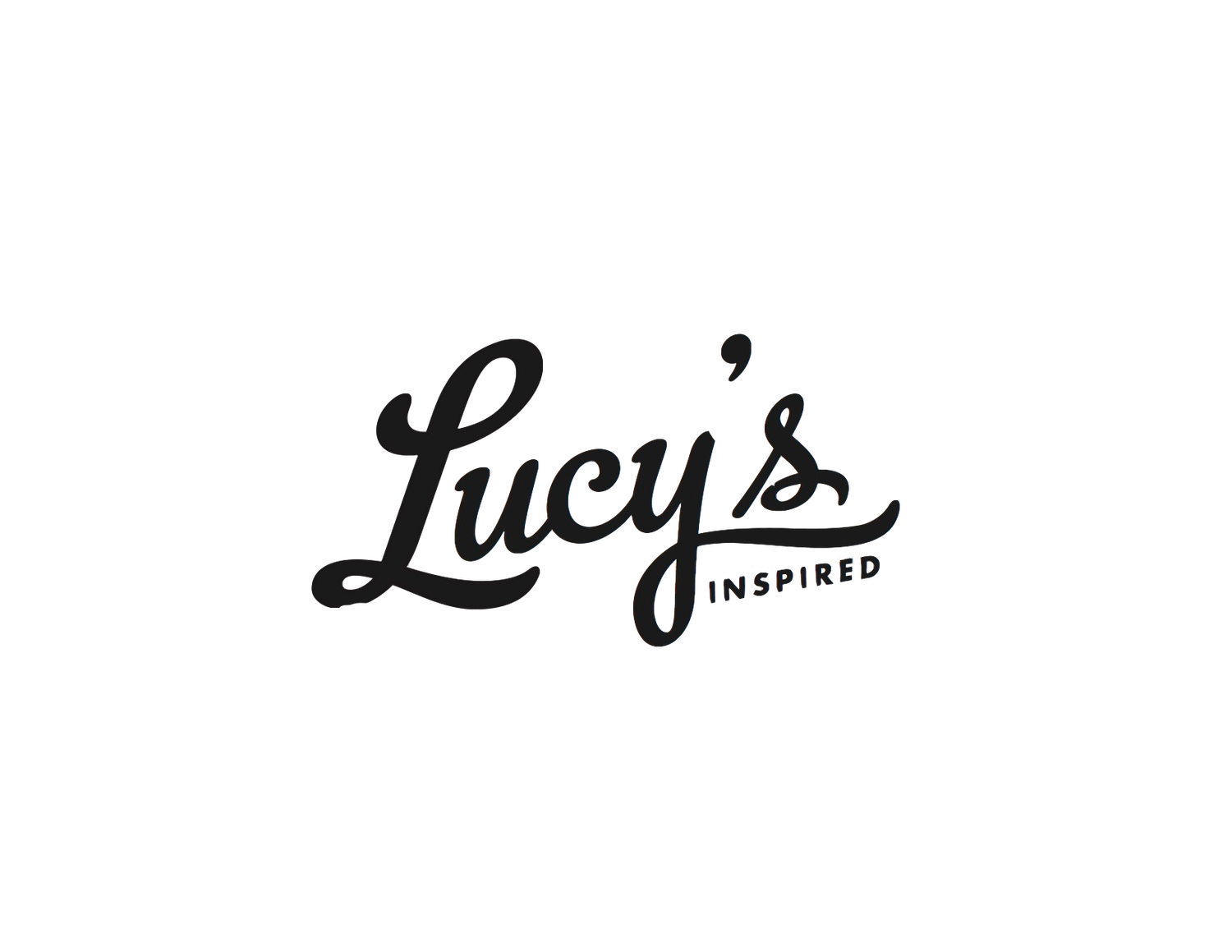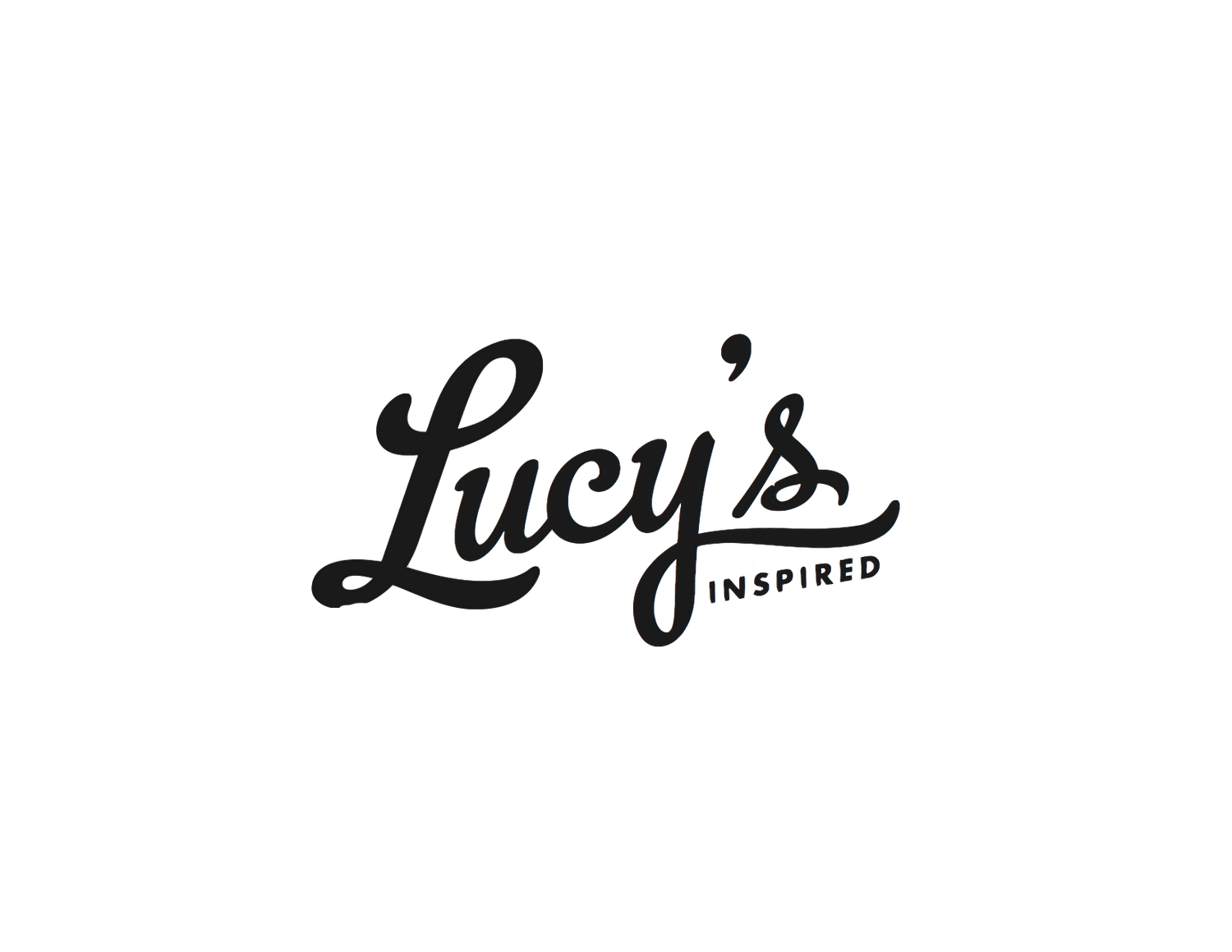How To Get Started With Pinterest Marketing
How To Get Started With Pinterest Marketing
So you’ve heard the success stories that other businesses like yours are having on Pinterest, and you want that for your business, but you’re not sure where to start. Good news, friend! You’ve come to the right place. In this post we’re going to walk through the initial steps you need to get started to market your business on Pinterest, plus a few expert tips to help you reach your ideal audience on this platform.
One of the first things you need to do is to set up a Business Account on Pinterest. This will allow you to create Rich Pins (we’ll chat about this later) and give you access to analytics that will help you create new content that your audience loves to engage with. If you have a personal account, you can either switch to a business or create an entirely new account, it’s up to you.
If you have a lot of personal-style content saved that’s not relevant to your business, I recommend creating a new business account.
Once you get your business account set up, you’ll want to claim your website to ensure that every Pin from your website has your brand name associated with it. You’ll then be able to create Rich Pins that automatically pull information from your website so that people can learn more about your products/services.
During the initial set up of your business account, you’ll want to select a great profile picture and write a bio that includes keywords that describe your business. Then you’ll want to start creating boards categorized by the different areas of your business. For example, if you own a children’s boutique I would create boards for: baby girl outfit inspiration, baby boy outfit inspiration, accessories, style guides, and one for your Instagram post
After you’ve created your boards it’s time to start pinning content!
One of the easiest ways to do this is by using a platform like Tailwind to automatically publish your Pins to the appropriate boards. Remember, Pinterest is a community platform so it’s important to not only share your content, but to share others as well that’s related to your boards. Tailwind makes this easy with their Chrome Extension.
When it comes to creating pins, here are a few best practices:
Use Canva to create your Pinterest templates
Vertical images perform best with a 2:3 aspect ratio (e.g. 1,000 x 1,500 pixels)
Make your product the main focus by keeping your background simple
Include your logo and website in your pin (just don’t make it the main focus)
Add an eye-catching title text overlay (from your keyword research)
Make sure your link works! There’s nothing worse than clicking on a Pin that has a broken link
Bonus Tip #1: Think of Pinterest as a search engine like Google, instead of a social platform such as Instagram. Keywords, titles, and descriptions are the bread and butter of Pinterest. The best way to do this is to pick one or two keywords that relate to the piece of content you want to pin, and then type them in the Search bar to see what others are searching in relation to your content.
Bonus Tip #2: Use Canva to create templates for your Pinterest graphics. You don’t need an expensive graphic designer to create beautiful Pins. Inside Canva you can search “Pinterest Pin” for a plethora of templates or you can design your own from scratch.
Make sure to follow me over on Instagram for more Pinterest tips!